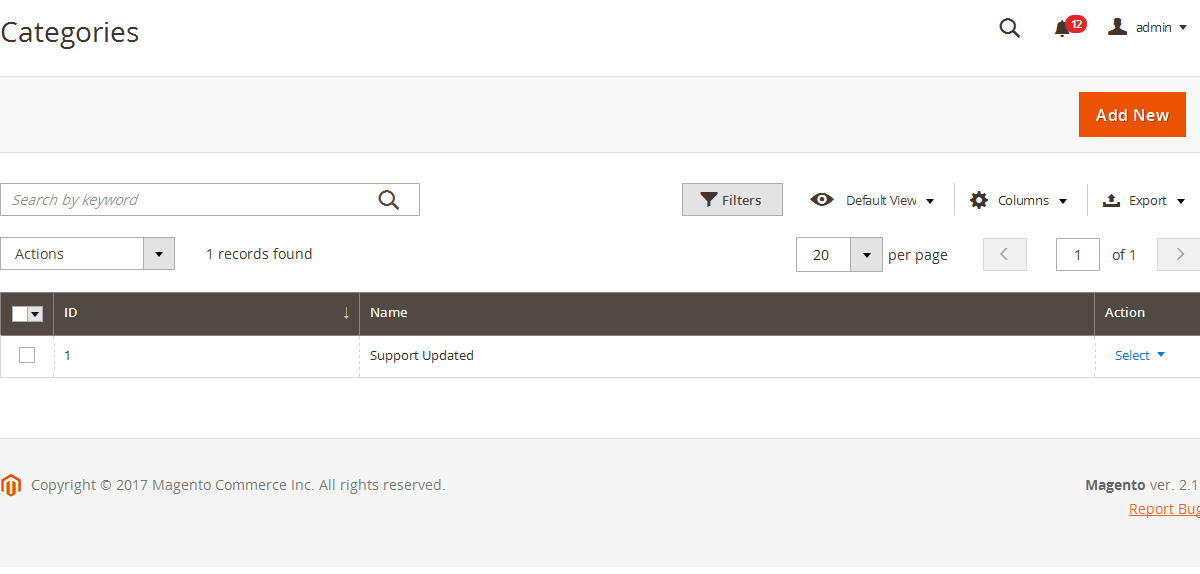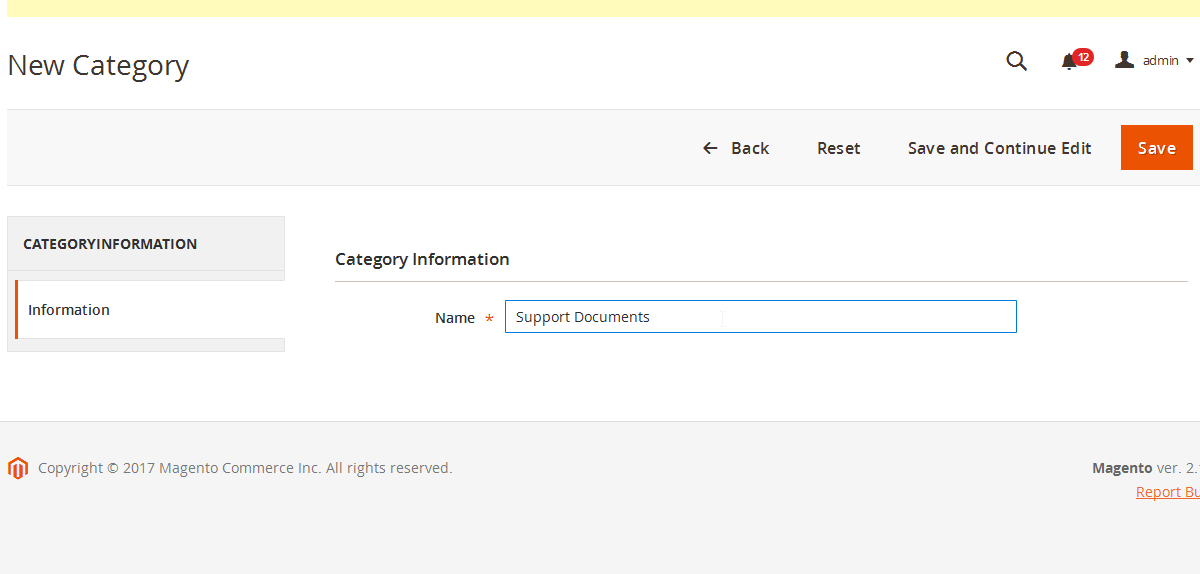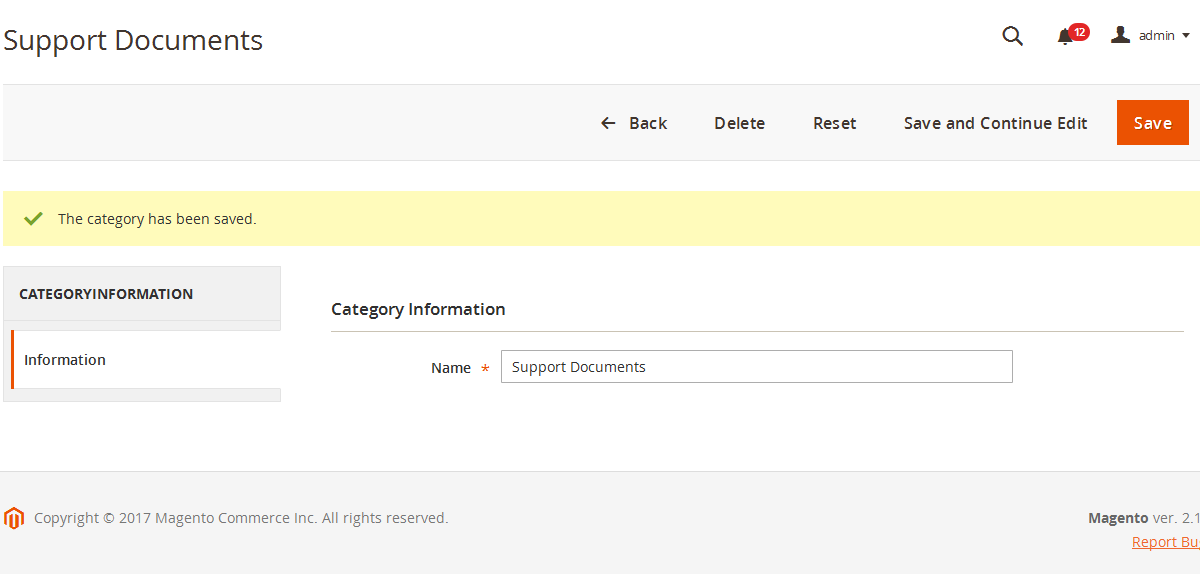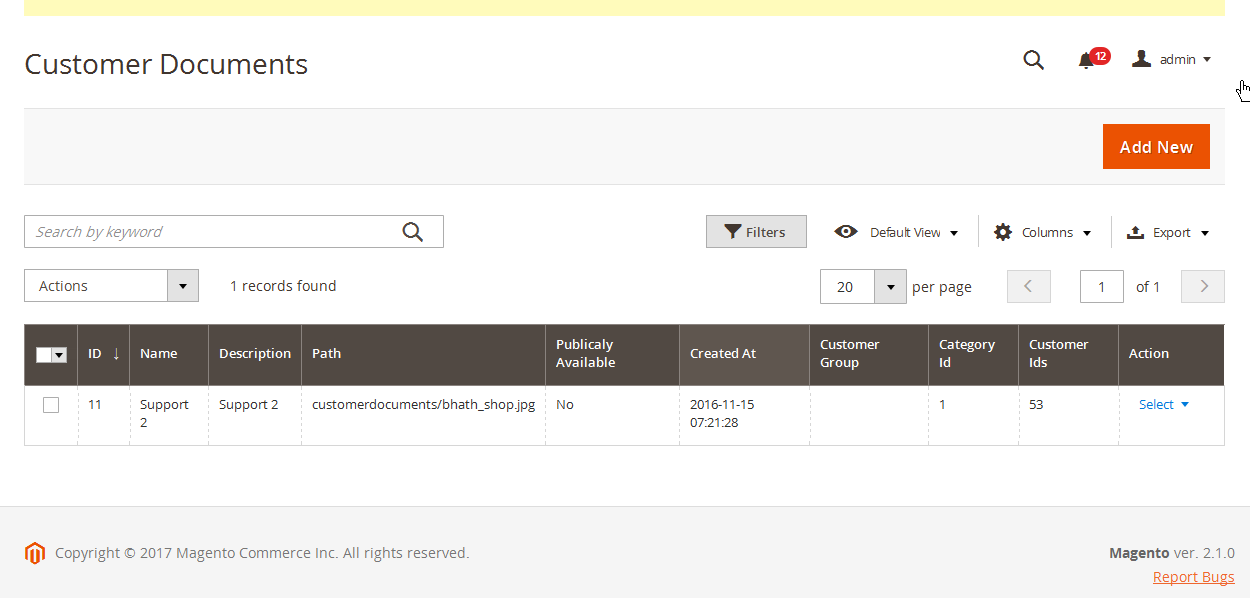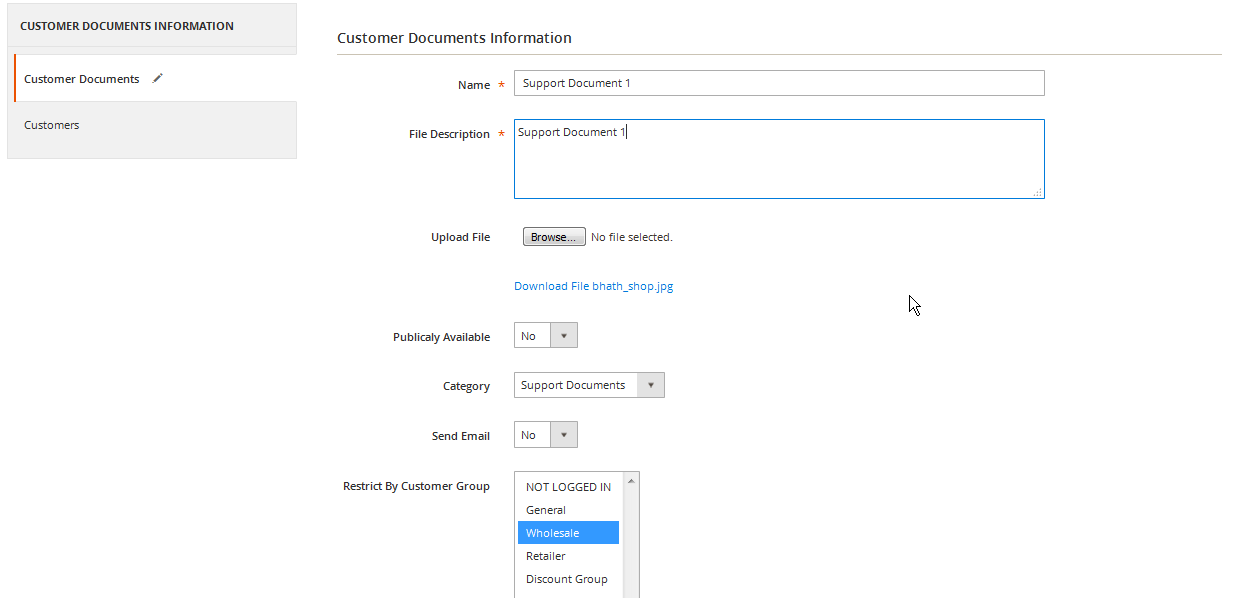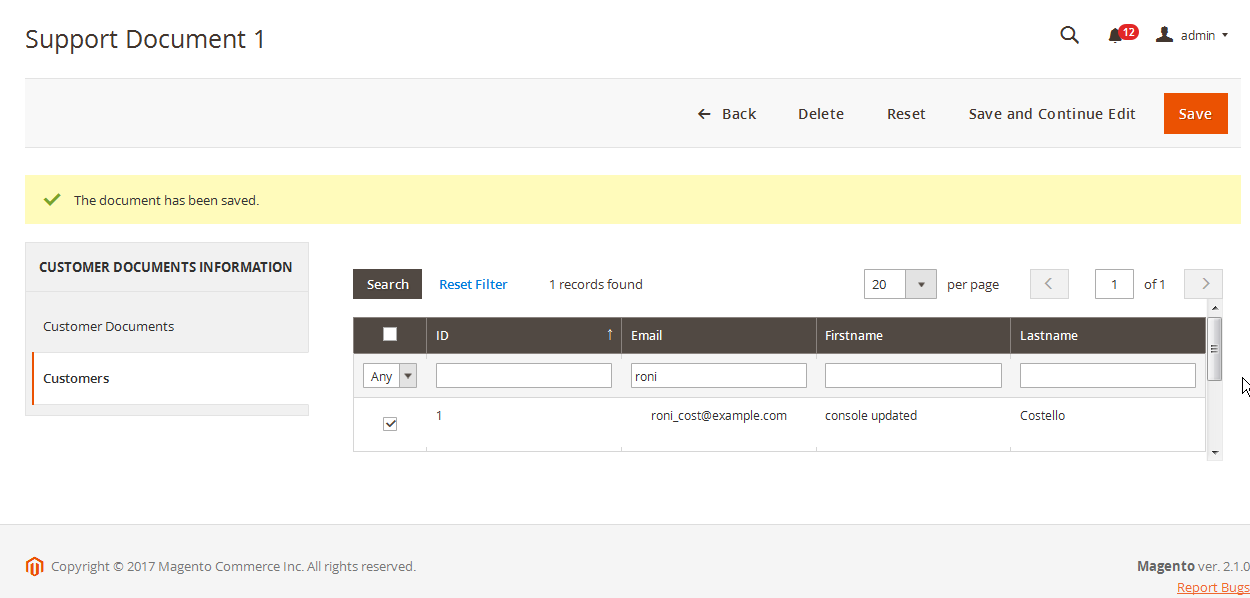Die Lizenz gilt für eine Magento-Installation, inkl. Multi-Website-Betrieb. Zusätzlich kann das Modul auch auf beliebig vielen Entwicklungs- oder Staging-Servern installiert werden.
- info@softwaresilo.io
- +49 5132 8736150
- Warenkorb
Magento 2 Modul Dokumentenmanagement für Kunden & Kundengruppen
Optimieren Sie Ihre Dokumentenworkflows im Magento 2 B2B-Umfeld
Das Magento 2 Dokumentenmanagement von MageB2B ermöglicht Ihnen die effiziente Verwaltung und Verteilung wichtiger Dokumente direkt in Ihrer Magento 2 Plattform. Verbessern Sie die Kundenkommunikation, optimieren Sie interne Prozesse und gewährleisten Sie den sicheren Zugriff auf wichtige Informationen.
- Zentrales Dokumenten-Repository für kundenspezifische Dateien
- Rollenbasierte Zugriffskontrolle für mehr Sicherheit und Compliance
- Automatisierte Benachrichtigungen für neue und aktualisierte Dokumente
- Nahtlose Integration in bestehende Magento 2 Workflows
- Öffentliche/private Dokumenteneinstellungen für kontrollierten Zugriff
- Passwortschutz für sensible Dokumente
- Umfassende Download-Berichte für Audit-Trails
- Kompatibilität mit Amazon S3 und anderen Remote-Storage-Lösungen
- Dokumentenverknüpfung mit Bestellungen, Rechnungen und Lieferungen für kontextbezogenen Zugriff
- CSV Import/Export für effiziente Massenbearbeitung [Add-On]
- REST & SOAP API für die Integration mit Enterprise-Systemen [Add-On]
- Hyvä Theme Kompatibilität [Add-On]
Wichtige Funktionen für Enterprise-Grade Dokumentenmanagement
Unser Magento 2 Dokumentenmanagement-Modul bietet eine robuste und skalierbare Lösung für die Verwaltung von Dokumenten in komplexen B2B-Umgebungen. Von optimierten Workflows bis hin zu erhöhter Sicherheit bietet dieses Modul die Funktionen, die Sie zur Optimierung Ihrer dokumentenbezogenen Prozesse benötigen.
Kernfunktionen:
- Zentrales Dokumenten-Repository: Hochladen, kategorisieren und verwalten Sie alle kundenbezogenen Dokumente im Magento 2 Backend.
- Rollenbasierte Zugriffskontrolle: Definieren Sie granulare Zugriffsberechtigungen für Benutzer und Gruppen, um Datensicherheit und Compliance zu gewährleisten.
- Automatisierte E-Mail-Benachrichtigungen: Benachrichtigen Sie Kunden automatisch über neue oder aktualisierte Dokumente, um die Kommunikation und das Engagement zu verbessern.
- Frontend-Integration: Ermöglichen Sie Kunden den sicheren Zugriff und das Herunterladen relevanter Dokumente direkt von ihren Konten aus.
- CSV Import/Export (Add-On): Optimieren Sie die Massenbearbeitung von Dokumenten mit effizienten CSV-Import- und Exportfunktionen.
- REST & SOAP API (Add-On): Integrieren Sie das Dokumentenmanagement nahtlos in Ihre bestehenden Enterprise-Systeme über robuste API-Schnittstellen.
- Kontextbezogene Dokumentenverknüpfung: Verknüpfen Sie Dokumente mit bestimmten Bestellungen, Rechnungen oder Lieferungen, um den Zugriff zu erleichtern und den Kontext zu verbessern.
Anwendungsfälle für B2B Commerce:
- Sichere Angebots- und Rechnungszustellung: Bieten Sie Kunden einen sicheren Zugriff auf Angebote und Rechnungen, um die Transparenz und Zahlungseffizienz zu verbessern.
- Umfassende Produktdokumentation: Bieten Sie detaillierte Produktdokumentationen, um Kunden zu unterstützen und Supportanfragen zu reduzieren.
- Optimiertes Vertragsmanagement: Verwalten und verteilen Sie Vertragsdokumente effizient, um die Compliance zu gewährleisten und rechtliche Risiken zu reduzieren.
Vorteile für IT-Entscheider und CEOs:
- Verbesserte betriebliche Effizienz: Optimieren Sie Dokumentenworkflows, reduzieren Sie den manuellen Aufwand und verbessern Sie die Gesamtproduktivität.
- Erhöhte Kundenzufriedenheit: Bieten Sie Kunden einfachen Zugriff auf wichtige Informationen, verbessern Sie ihre Erfahrung und Loyalität.
- Reduzierte Compliance-Risiken: Gewährleisten Sie eine sichere Dokumentenverwaltung und Zugriffskontrolle, minimieren Sie das Risiko von Datenschutzverletzungen und Compliance-Verstößen.
- Nahtlose Systemintegration: Integrieren Sie das Dokumentenmanagement mit Ihrer bestehenden Magento 2-Infrastruktur und Ihren Enterprise-Systemen über robuste APIs.
- Skalierbare Lösung: Erfüllen Sie die wachsenden Anforderungen Ihres B2B-Geschäfts mit einer skalierbaren und zuverlässigen Dokumentenmanagementlösung.
Einstellungen pro Dokument:
- Name des Dokuments
- Beschreibung
- Dokumentenkategorie (beliebig viele Kategorien erstellbar)
- Öffentlich verfügbar (Dokument per direktem Link herunterladbar)
- Passwortschutz (Dokument passwortgeschützt)
- In Sidebar anzeigen
- E-Mail-Benachrichtigung an alle zugewiesenen Kunden senden
- Zugriffsbeschränkung nach Kunden und Kundengruppen
- Datumsbeschränkung (Dokument verfügbar von ... bis)
Systemkonfigurationseinstellungen:
- Im Frontend aktivieren (pro Website)
- Upload-Pfad im Media-Ordner von Magento 2
- Erlaubte Dateiendungen (z.B. PDF, JPG, JPEG)
- E-Mail Absender & Vorlage für Benachrichtigungen
- Kopie-Empfänger für E-Mail-Benachrichtigungen
- Blindkopie-Empfänger für E-Mail-Benachrichtigungen
Optimieren Sie Ihr Dokumentenmanagement noch heute
Integrieren Sie unser Magento 2 Dokumentenmanagement-Modul in Ihren Shop und profitieren Sie von einer effizienten, zentralisierten Verwaltung Ihrer Geschäftsdokumente. Kontaktieren Sie uns für weitere Informationen und sehen Sie, wie dieses leistungsstarke Tool Ihr eCommerce-Geschäft transformieren kann.
- ✅ 100 % quelloffen - keine Verschlüsselung, keine Einschränkungen
- ✅ Stabile und ausgereifte Lösung von erfahrenen Magento 2 Experten
- ✅ Ausgeliefert mit einem umfassenden Handbuch für einen reibungslosen Einstieg
- ✅ Deutliches Einsparpotenzial gegenüber einer individuellen Entwicklung
- ✅ Support-Pakete (6 oder 12 Monate) beinhalten Support, Updates und Upgrades
- ✅ Schnelle Hilfe - garantiert innerhalb von 48 Stunden im Supportzeitraum
- ✅ Einfache Aktualisierung via Composer - so, wie es sein sollte
Zusätzlich bieten wir Ihnen folgende Leistungen an:
- ✅ Installationsservice - schnell, sicher und unkompliziert
- ✅ Individuelle Anpassungen - exakt auf Ihr Projekt zugeschnitten
- ✅ Entwicklung individueller Magento 2 Erweiterungen - auf Anfrage
Installation und Konfiguration sind grundsätzlich nicht im Preis enthalten. Wir unterstützen Sie jedoch gerne bei der nahtlosen Integration in Ihr System.
Sie können per Kreditkarte (Stripe) oder per Banküberweisung (Vorkasse) bezahlen.
Wenn Sie per Kreditkarte bezahlen, wird Ihre Bestellung sofort verarbeitet und Sie erhalten die Composer-Zugangsdaten direkt in der Bestellbestätigung.
Nach Zahlung per Kreditkarte erhalten Sie sofort Zugangsdaten zum Herunterladen des Moduls via Composer. Bei Banküberweisung erfolgt der Zugang nach Zahlungseingang der Rechnung.
Individuelle Wünsche? Kein Problem! Wir passen unsere Magento 2 Module gezielt an Ihr Projekt an und legen intern eine eigene Version an, damit wir im Supportfall genau wissen, was bei Ihnen im Einsatz ist.
Leider können wir Ihnen keine lokale Demo-Version anbieten. Unser öffentlicher Demoshop ist jedoch stets aktuell – testen Sie das Modul dort gerne unter realen Bedingungen.
Wenn Sie Fragen zu bestimmten Funktionen haben, kontaktieren Sie uns gerne.
Sie können Ihrer Bestellung ein Support-Paket hinzufügen. Es beinhaltet Unterstützung, Updates und Upgrades rund um das Modul. Sie müssen es nicht dauerhaft buchen – nur, wenn Sie es benötigen.
Sie können ein Update ganz einfach per Kreditkarte buchen.
Sie können die Buchung auf der Seite Lizenz-Update vornehmen.
Kontaktieren Sie uns gerne per E-Mail.
Fixed
- Fixed error on admin Customer Documents grid when categories are empty
- Fixed admin Customer Documents grid filters for "Customer Emails" and "Customer Groups" columns not working
Added
- Added website scoping for customer documents (Website Field and "All Websites" Option)
Changed
- Added Export and Filter to Customer -> Documents section
Fixed
- Fixed PHP 8.4 deprecation warning by explicitly marking the `$pool` constructor parameter in `Ui\DataProvider\Document\DataProvider` as nullable
Added
- Added Customer -> Documents section in admin area to view assigned documents
- Added tag management system with admin CRUD interface, tag chips in document form, and frontend tag cloud filtering
- Added column visibility configuration for frontend document grid (multiselect in admin to show/hide columns)
Fixed
- Fixed config path enable_sidebar in Block/Sidebar class
Fixed
- My documents layout: use cards on mobile viewport
- Escaping: sanitized unescaped values (name, category, description, and category headers) in frontend grid templates to prevent XSS
- Configuration scope: ensured store/website scope is respected by using SCOPE_STORE for frontend config reads (links, grid options, upload path, allowed extensions, external domain whitelist, email settings)
- Sidebar visibility: customer account navigation link now respects "Enable at sidebar" via layout `ifconfig` and additionally hidden when module is disabled
- Head link visibility: header "My Documents" link is hidden unless both the module is active and the head link is enabled
- Disabled module redirects: improved grammar for the disabled-extension message and ensured controllers read module status per store scope
Added
- Added rate limiting for document downloads (5 downloads per hour) using cache-based implementation with IP tracking for guest users and customer ID tracking for logged-in users
- Added CSRF protection for POST requests in CheckDownload controller using FormKeyValidator
- Added request-level caching for access rights checks to prevent redundant database queries during the same request
- Added composite database indexes to optimize queries on relation tables (document_id + customer_id, document_id + customer_group_id, document_id + customer_id + downloaded_at)
- Added configuration option for maximum upload file size (MB) in system config
- Added configuration option for maximum email attachment size (MB) in system config
- Added MIME type validation using setValidateCallback() in file uploader for better security
- Added security warning for external URL configuration in admin system config
- Added temporary directory writability check for ZIP download functionality
- Added PathColumn UI component to display external URL when path is empty in admin grid
- Added delete confirmation dialogs for admin grid actions in both documents and categories listing
Changed
- Replaced all date() calls with Magento DateTime helper (gmtDate) for proper timezone handling and consistency
- Improved admin documents grid to show customer emails instead of customer IDs
- Improved admin documents grid to show customer group codes instead of customer group IDs
- Changed admin grid path column label to "Path / External URL" to better reflect its dual purpose
- Email attachment logic now respects configurable maximum attachment size
Fixed
- Fixed N+1 query issue in document collection by implementing eager loading using GROUP_CONCAT and _afterLoad() hook
- Fixed 12-hour time format bug (h:i:s) in document creation timestamp, now correctly uses 24-hour format (H:i:s)
- Fixed URL encoding in frontend search functionality
- Improved error messages throughout the extension to be more specific instead of generic
Added
- Added feature to use external links for document downloads instead of uploaded documents
Fixed
- Fixed issue on fresh installation with obsolete customer group colum check
Fixed
- Fixed small issues with PHP 8.4 compatibility
Added
- Added PHP 8.4 compatibility
Fixed
- Fixed an issue with incrementDownloadsCounter
Added
- Added suggest entry to composer.json referencing the CustomerDocuments Sample Data package for easier onboarding
Fixed
- Show download as ZIP file option only if customer has access to at least one document
Added
- Added a configuration obscure_filename to obscure the filename (e.g., `file_64e1f8a9c3b4a.pdf`) when downloading a document - this adds an additional layer of security to prevent direct access to files by their original names
- Added feature to restrict a document within dates (valid from date & valid to date) - disabled by default
- Added instructions in README.md for web server configuration to block direct access to the document folder for enhanced security
Changed
- Changed the public download path to `/customerdocuments/download/file?id=document_id&password=password` , please make sure to update your public download links accordingly
- Removed the resync upload path functionality and config button, as it is replaced by observer logic
- Improved display for public download URL in customer document form in admin area, now it shows the full URL with the document ID and password dynamically
- Removed some redundant functions and methods in the codebase to streamline the extension
Fixed
- Fixed issue with back button in admin area (customer documents form, customer documents category form)
Fixed
- Fixed issue accessing the customer documents category menu in admin area
Fixed
- Fixed issue when creating document and customers/customer groups within the same request
Added
- Added feature to download all documents as ZIP file (the password protected files, if any, will be automatically excluded) - disabled by default
Added
- Added link "My Documents" in the customer head section (store config, enabled by default)
Added
- Added Public URL on Admin UI Form to copy & paste the URL easily
Changed
- Added DB column created_at to email notification table
Fixed
- Fixed error message shown when customer document file was deleted in edit form
- Fixed wrong error message on public download when password was not provided
- Fixed sorting issue under My Documents
- Fixed incorrect value display for "Is Public" under My Documents
Added
- Added "Max Downloads" attribute to define a maximum number of allowed downloads per document
- Added added email notification table to check if any errors occured during sending process
- Added system store config option to directly add document as attachment inside the email
Changed
- Changed email to queue processing using cronjob
- Refactored complete Admin UI using UI forms
- Changed Category, Customer and CustomerGroup Classes/Models to add prefix "Document" (CustomerRepository -> DocumentCustomerRepository)
Fixed
- Fixed issue with sorting parameters in frontend My Documents section
Changed
- Changed logic of email store: Now, the store for the selected template will be fetched from the customer's store_id
Fixed
- PHP 8.3 compatibility bugfixes
- Fixed ambigious column issue in customer documents grid
- Fixed sorting issue in customer documents grid
Added
- Added fulltext search in customer documents admin grid
- Added pager and limit feature for frontend customer documents grid
Changed
- Moved the customer_group values (previously stored as comma-separated values) into a dedicated relation table customer_document_customer_group for better data management
- Added a data migration patch to transfer existing customer group data into the new relation table
- Improved performance when handling large datasets by optimizing database queries and reducing memory usage
- Changed System class for displaying extension information
Fixed
- Fixed issue with Cronjob DeleteMissingFiles
Added
- Added link entity: Now customer documents can be linked to any entity in Magento 2, e.g. orders or invoices
- Added automatic cronjob to connect the documents based on defined patterns (defined in the system configuration)
- Added functionality to both use password protection and public document (see README.md for further instructions)
- Added feature to show documents per category, added system configuration
- Added system configuration: Show Document Name
- Added system configuration: Show Password Notice
- Added system configuration: Delete Missing Files (Cronjob)
- Added support for Magento_RemoteStorage (by using Filesystem method of Magento 2)
- Added Magento_CSP Compatibility (works for Magento 2.4.7 onwards)
Changed
- Changed to a more secure approach for password protected documents
- Changed config paths (a Patch will automatically move your settings)
- Removed MageB2B\CustomerDocuments\Helper\Common (in favor of Helper\Data class)
- Removed MageB2B\CustomerDocuments\Helper\Config (in favor of Magento\Framework\App\Config\ScopeConfigInterface class)
- Removed MageB2B\CustomerDocuments\Helper\Logger (in favor of \Psr\Log\LoggerInterface class)
- Renamed "Publicly Available" to "Is Public"
- Use yesnoSource Class for Customer Document Form
Fixed
- Removed action columns for Download Report menu
Fixed
- Fixed icon issue on Download Report menu in admin area
Added
- Updated README.md
Added
- Added patch to add General category if it doesnt exist (to avoid issue when accessing category grid in admin with empty categories)
Fixed
- PHP 8.2 compatibility bugfixes
Changed
- Improved email template
Changed
- PHP docs
Added
- Added a store config "Enable Sidebar" - only if store config is enabled, sidebar block will be rendered
Fixed
- Fixed various issues around grid filter, added category dropdown filter instead of text
- Fixed mass action delete on grid
Added
- Added a button "resync upload path" to resync the upload path after changed, so every file will be moved automatically
Changed
- replaced setFrom() method with setFromByScope()
Fixed
- Added uninstall routine
Fixed
- PHP8 Compatibility bugfixes
Added
- Field updated_at added
- Added password on document grid
Fixed
- Removed new button from report grid
Fixed
- Composer.json bugfixes
Added
- Added compatibility to mageb2b/customerdocuments 1.7.3 (tag implementation)
Fixed
- Fixed issue on export.xml file
Fixed
- Return a proper download response for the sample file so the browser saves the file instead of rendering it inline
Added
- Added README.md and CHANGELOG.md
Added
- Added compatibility with customerdocuments 1.5.0
Added
- Added compatibility with customerdocuments 1.4.0, added send_email flag and functionality to queue emails from import
Changed
- Downgraded to version 1.3.1
Changed
- Changed version constraint for new version
- Import changes especially for customer group table change
Changed
- Version 1.2.0 which will support new MageB2B_CustomerDocuments 1.2.0 (classes were removed)
Changed
- Changed homepage in composer.json
Fixed
- Fixed undefined issue on variable
Fixed
- Fixed undefined constant issue on sample file download
Fixed
- fixed composer.json, bump version to 1.0.1
Added
- Added dependency for package mageb2b/customerdocuments inside composer.json
- Output validation errors on CLI import
Changed
- Updated import class to add updated_at column
- Replaced MageBTB->MageB2B
- MageBTB_CustomerDocumentsImportExport -> MageB2B_CustomerDocumentsImportExport
Spezifikation
Kompatibilität:
Magento 2 OpenSource / Commerce (2.4.3 - 2.4.8)
Aktuelle Version:
1.7.5